價格:免費
更新日期:2018-02-13
檔案大小:10.8 MB
目前版本:1.2
版本需求:需要 iOS 11.0 或以上版本。與 iPhone 6s、iPhone 6s Plus、iPhone SE、iPhone 7、iPhone 7 Plus、iPhone 8、iPhone 8 Plus、iPhone X、iPhone XS、iPhone XS Max、iPhone XR、12.9 吋 iPad Pro、12.9 吋 iPad Pro Wi-Fi + Cellular、iPad Pro(9.7 吋)、iPad Pro(9.7 吋)Wi-Fi + 行動網路、iPad (第 5 代)、iPad(第五代)Wi-Fi + 行動網路、iPad Pro(12.9 吋)(第二代)、iPad Pro(12.9 吋)(第二代)Wi-Fi + 行動網路、iPad Pro(10.5 吋)、iPad Pro(10.5 吋)Wi-Fi + 行動網路、iPad (第六代)、iPad Wi-Fi + Cellular(第六代)、iPad Pro(11 吋)、iPad Pro(11 吋) Wi-Fi + 行動網路、iPad Pro(12.9 吋)、iPad Pro(12.9 吋)Wi-Fi + 行動網路、iPad mini(第 5 代)、iPad mini(第 5 代)Wi-Fi + 行動網路、iPad Air(第 3 代)、iPad Air(第 3 代)Wi-Fi + 行動網路 及 iPod touch (第 7 代) 相容。
支援語言:俄文, 英語
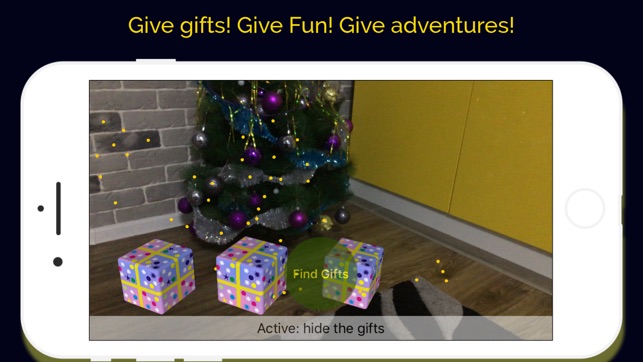
Give your children extra minutes of joy and anticipation!
Do not just give them a gift or a gift, but hide it with our application,
and then give it to the child so that he can find it with the help of our Gift Radar.
(Be sure to read the instructions inside the application)
Instruction for children:
A flashing red dot on the radar indicates a hidden gift
The radar shows a point even through the walls, so you need to navigate also by the distance sensor
The higher the distance sensor column - the closer the gift, if the sensor is all red, then the gift is somewhere close to you,
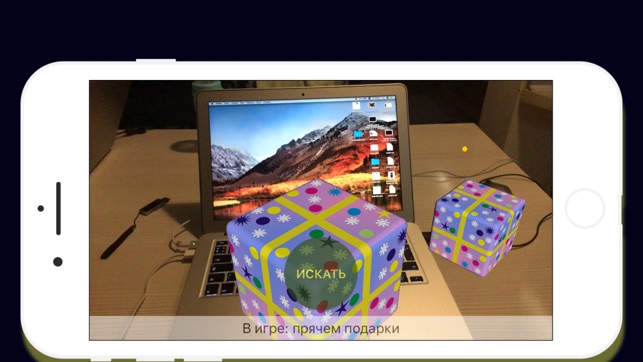
If the blinking point is directly in front of you, but the sensor column is low and green or yellow, then the gift is still far away and maybe through the wall from you.
When the gift is right in front of you, it turns into a gift box and a button "Take a gift" appears, which you need to press to deactivate this point and start looking for the next gift.
When the gifts are over the game window will close automatically.
Good luck hunting you :-)
Instruction for parents:
1. Find a secluded place, hide your gift and then use the application to mark this place. (you need to tap on the phone screen in the place where you hid the gift), the place will be marked with a gift box. Repeat the procedure as many times as necessary.
2. Click on the button "Search for gifts". The application will switch to Radar mode, then you can give the phone to the child - it will use the radar to search for a flashing point on the phone screen.
3. When the gift is found, when you approach it closer than 1 meter there will be a button "take a gift", when you click on the button, the melody will lose and the next place with a gift will be activated, and so until the gifts end. Before starting the game, you need to explain to the child that the gift is hidden in this place, as soon as he determines the exact place (the gift box will flash on the screen), here he will need to find a real gift :-)
Important: For high-quality and accurate operation of the application, good lighting is required (a requirement of Augmented Reality technology).
If the game process has been interrupted (for example, there was an incoming call), then the process must be started first, since the positions of hidden gifts in case of violation of the game process are discarded (there are certain limitations to the technology of augmented reality).
支援平台:iPhone, iPad
